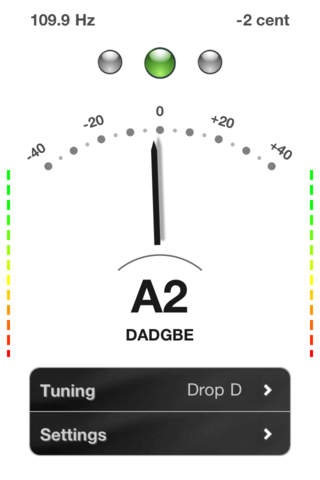7 Tuner 1.5
Continue to app
Paid Version
Publisher Description
"Finally a iPhone tuner that works!" - User Review "7 Tuner" is a professional guitar tuner using a new sophisticated two-step interpolating algorithm to guarantee maximum tuning precision of about 1 cent. 7 Tuner can tune your acoustic or your electric guitars. Just like our award winning chord library "7 Chords" (which Gibson.com recommended as one the "five most essential iPhone applications for musicians") this app features a clean design with a clear and understandable user interface. ** Now with AmpliTube iRig support ** You can select from 40 different tunings or just set the tuner in "chromatic" to automatically detect any note you play. For best results hold the iPhone or iPod close to your guitar (or your amp) and pick one string at a time (damp the other strings). Pick the string once every seconds with moderate pick pressure. Important: the iPod Touch does not have a built in microphone - 7 Tuner works on iPod Touch 2G using headpohones with an external microphone. Note: if 7 Tuner does not seem to work correctly, check if you have selected the correct pitch (usually 440.0 Hz). 7 Tuner uses guitar harmonics to get maximum tuning precision - no other instruments are supported yet.
Requires iOS 3.0 or later. Compatible with iPhone, iPad, and iPod touch.
About 7 Tuner
7 Tuner is a paid app for iOS published in the Audio File Players list of apps, part of Audio & Multimedia.
The company that develops 7 Tuner is Stefan Wundrak. The latest version released by its developer is 1.5.
To install 7 Tuner on your iOS device, just click the green Continue To App button above to start the installation process. The app is listed on our website since 2010-08-28 and was downloaded 4 times. We have already checked if the download link is safe, however for your own protection we recommend that you scan the downloaded app with your antivirus. Your antivirus may detect the 7 Tuner as malware if the download link is broken.
How to install 7 Tuner on your iOS device:
- Click on the Continue To App button on our website. This will redirect you to the App Store.
- Once the 7 Tuner is shown in the iTunes listing of your iOS device, you can start its download and installation. Tap on the GET button to the right of the app to start downloading it.
- If you are not logged-in the iOS appstore app, you'll be prompted for your your Apple ID and/or password.
- After 7 Tuner is downloaded, you'll see an INSTALL button to the right. Tap on it to start the actual installation of the iOS app.
- Once installation is finished you can tap on the OPEN button to start it. Its icon will also be added to your device home screen.